Last Saturday (12 Feb) the Cambridge Camera Club met up in Ely for a PhotoHunt set by Sue and Myself. While the club was on its hunt I had a wander taking photos of the Saturday Street Market. After a while I realised I had a few dog pictures and I decided that this would be a good project for the day.
Saturday, 19 February 2022
Wednesday, 16 February 2022
The Trip Home - Passenger Seat
The Trip Home - Passenger Seat
Sue and I popped to Ely today and for a change Sue drove. This gave me a chance of the return journey to take movement photos out of the car window.
One of my favourite books is 'Passenger Seat' By Julianne Kost and this has been a project of mine for well over 8 years. Slow shutter speed shots out of a car or train window.
I started taking photos as we left Waitrose Car Park. A bright sunny day I needed to use the built in 3 stop ND filter to cut the light down to get a shutter speed around about a half a second with the lowest ISO (160 iso) and smallest aperture (f/16)
As we travelled the sun came through the front window of the car at different angles so the variation in highlights was quite significant, more so at the start of the journey.
All of the images here were taken through the front windscreen except for the one of '3 + 1 Trees'. I decided to leave a bit of the dashboard showing to give context and a base except on a couple of pictures where the dashboard was not unfortunately on the frame.
Tuesday, 15 February 2022
Tree ICM with the Fuji X100V
Tree ICM
Over the last week whilst on my village walk I have ended up on the playing field avenue of trees and played with Intentional Camera Movement (ICM) with the Fuji X100V.
I am really enjoying using this camera, its seems that it is never far from my reach and is the camera of choice when I am recording my daily photo journal.
As a mirrorless rangefinder camera with a fixed 23mm prime lens (35mm full frame equivalent) I find it very enjoyable to use. Its functionality in terms of features is not dissimilar to my Canon Cameras and was one of the main reasons I bought this rather than the new Sony RX100 that has been my camera of choice for a 'point and shoot' for about 10 years.
I stumbled upon this camera via two routes.
1. Ann Miles has one and we have spoken about it a number of times
2. Then I was looking at the Leica Q2 again, I would really like one of these and came across a review (I think) by Ken Rockwell and he was smitten by the Q2 but bought the X100V
Note: I know the Q2 is full frame and three times the cost probably justifiably and that the X100V is an APS C sensor
After reading the review I spoke with Ann and confirmed that the camera she had was the X100V and the rest is history. I have had the camera since before Christmas and still learning its capabilities.
This set of images makes use of the built in ND filter and this allowed me to use Low shutter speed in reasonably bright light. Its in camera multiple exposure can take up to 9 frames, like the Canon (and Nikons)
On Saturday I was out with the camera club in Ely and only took this camera (Ely Street Photography Blog will follow soon)
I am looking forward to the spring to get out more particularly with this camera.
Thursday, 3 February 2022
'Lines on Grass' Panel Images Development
The title was 'Time to Play' and very much sums up my approach to the abstract creative images I create. I take 'An image' develop it in Lightroom and then open it in Photoshop. My Lightroom image sometimes, as is this time', be more than one Lightroom creation by using virtual copies. I would take these variations into photoshop as layers. Using the layer blend modes, plus flipping and transforming the layers to create a pleasing image (to me). I am often draw to very regimented designs and will look to increase symmetry through my playing.
As I go along I will save different versions through the process to document how I got somewhere. These versions do not normally see the light of day but I thought I would create a blog about todays efforts.
So to start here is the final final triptych and the words that accompanied the image on BlipFoto and Facebook.
The 'Blip' was entitled 'Time to Play'
Whilst I was out this morning on a walk back from the village shop I stopped for a while on the village green.
I had my camera with me, of course, plus a variable neutral density filter. I decided to have a play with Intensional Camera Movement (ICM) combined with In-Camera Multiple Exposure (ME).
I have not really explored the potential of ME with the Fuji X100V. Using the Fuji with its fixed 23mm lens (35mm full frame focal length equivalent) is a different experience to when I do this with the Canon cameras where I normally use 100mm - 200mm zoom.
I spent a while around the playpark and then as I was walking across the field I noticed the games pitches had been recently painted. I started playing with these lines using ICM + ME.
Back home I downloaded the files and was going to just choose one for my daily photo journal blip.
I got a bit carried away. I had chosen one image I liked and created three different versions in lightroom using virtual copies. Opened them in Photoshop as layers and played around with the blending. For the next hour I played around creating different versions using transformations, blending, masking, inverting, stroking etc. The Triptych here is version 18 (Left) version 11 (middle) and version 23 (Right).
I have not played like this for sometime, creating abstract images. Good fun
Please Note:-
"No Pixels were harmed in the production of these images"
The Original Image and its two Lightroom creations
 |
| Initial image with Lightroom adjustments |
 |
| Virtual Copy #1 |
 |
| Virtual Copy #2 |
Into Photoshop - A start
I almost always look to create a square image so I would either resize the image to a square or crop to a square. As the final image is unlikely to be 'real' then resizing the image in photoshop with its distortions is not a problem.
I hid the top layer of the three and then changed the blending mode of the second layer. Along with a transformation and rotate 180 degrees.
The top layer is then made visible and the process repeated.
With the last three images here I selected the canvas and modify / contract by 500 pixels to create a border area. I invert this selection and create a curves layer to change the look of the outer area. I also stroked this area on a separate layer in 'red'
Brain in 'Free Fall'
At this point I was quite happy with some of the versions. I created Stamp Layers where I was happy with a result. I felt I could add symmetry and give a different look by using masking the individual stamp layers to show different versions in the corners.
Rotation
-
Female Ruddy Darter - Sympetrum sanguineum Spent an hour in the garden this afternoon after shopping in Cambridge this morning (I bought a n...
-
Saturday 17th Feb 24 - Sue and I met up with other members of the Cambridge Camera Club at the Cambridge University Botanic Garden .












































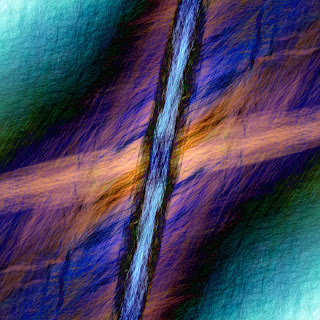





















-02.jpg)


